Get work done together
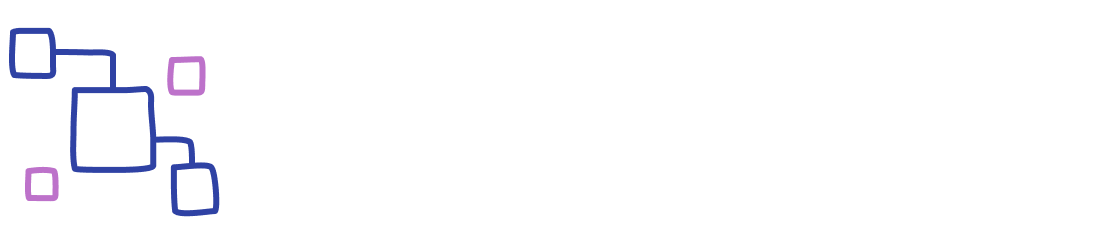
Visualize the big picture with the whiteboard for online meetings
Get everyone on the same page, have your project's concepts and goals at hand, and effortlessly sync with each other. Use our simple online whiteboard for free – no sign-up required.
Use a web whiteboard board to:
• Lead online meetings and workshops with no additional costs.
• Get everyone to work together on the same interactive online whiteboard.
Use a web whiteboard board to:
• Lead online meetings and workshops with no additional costs.
• Get everyone to work together on the same interactive online whiteboard.
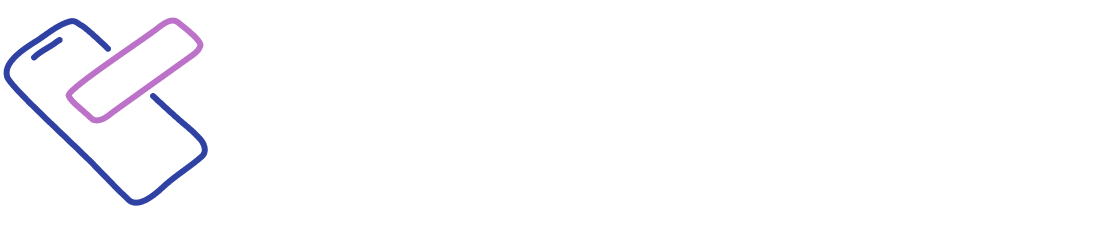
Share ideas and brainstorm with your team in real-time from anywhere
The online whiteboard for brainstorming works precisely like in real life. You can add virtual stickies, sketch projects, brainstorm ideas, and give life to projects all on the same whiteboard.
Use a web whiteboard board to:
• Brainstorm and get your team's creativity off the screen.
• Update your brainstorming board whenever you have new ideas.
Use a web whiteboard board to:
• Brainstorm and get your team's creativity off the screen.
• Update your brainstorming board whenever you have new ideas.
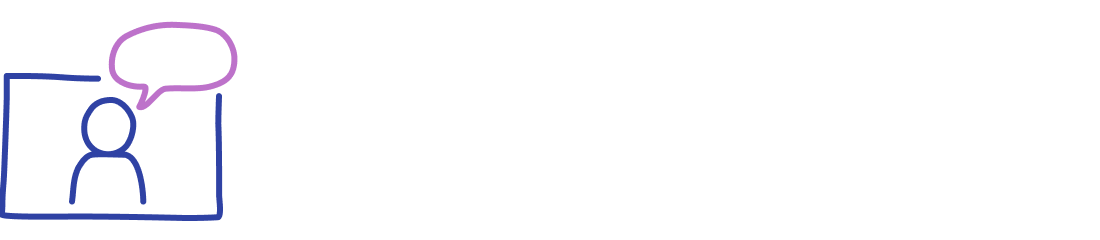
Online whiteboard for interviews
Hiring can be a challenge, but it doesn't have to be. When you use the online whiteboard for interviews, you can visualize the selection process and give your candidate a better overview. It's a way to bring a more human experience to your online interview process.
Use a web whiteboard board to:
• Keep track of candidates and store interview questions and notes in one place.
• Assign online tasks and exercises to assess candidate abilities.
Use a web whiteboard board to:
• Keep track of candidates and store interview questions and notes in one place.
• Assign online tasks and exercises to assess candidate abilities.
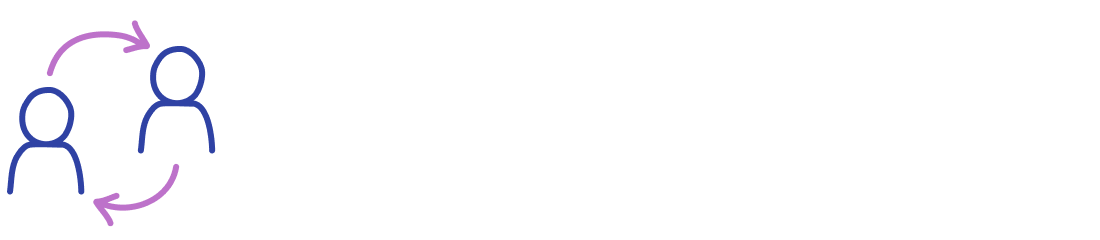
Easily host online meetings with clients
Say goodbye to screen sharing and take your meetings to the next level with the whiteboard for online meetings. Engage your clients and collaborators with the interactive whiteboard tool, and they can become active players during your sessions.
Use a web whiteboard board to:
• Get your clients on the online whiteboard with no sign-up.
• Upload relevant meeting files to your online whiteboard.
Use a web whiteboard board to:
• Get your clients on the online whiteboard with no sign-up.
• Upload relevant meeting files to your online whiteboard.
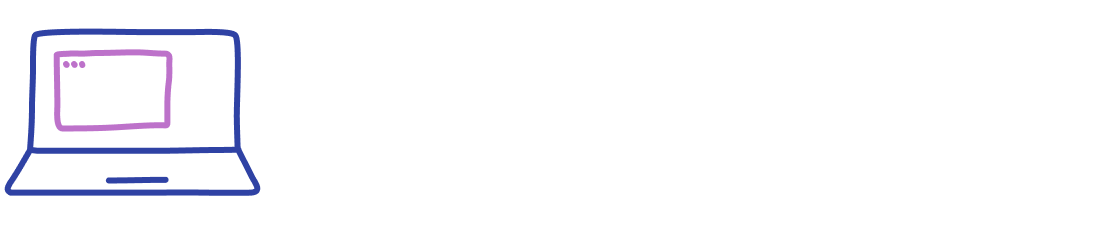
Meet and collaborate with your developer team
The whiteboard for online meetings can help you to have all your resources in one virtual space. Get hands-on quickly by drawing software architecture and making relevant project notes with the digital pen for an online whiteboard.
Use a web whiteboard board to:
• Organize your code with the unlimited online sketch board. You can't run out of space.
• Easily make updates to your concepts by editing your boards.
Use a web whiteboard board to:
• Organize your code with the unlimited online sketch board. You can't run out of space.
• Easily make updates to your concepts by editing your boards.
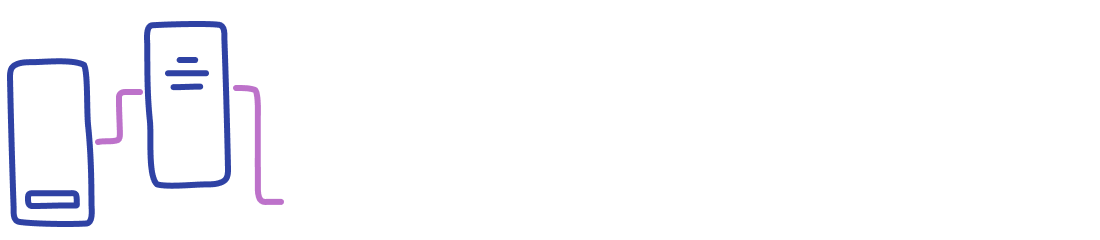
Host creative reviews and design sprints with ease
Get visual with clients and team collaborators with the online whiteboard for brainstorming.
Better communicate project ideas, share concepts and use a collaborative mock-up board to get real-time feedback.
Use a web whiteboard board to:
• Sketch designs and get direct feedback.
• Share your wireframes with a simple URL link, and your clients don't need to sign-up.
Better communicate project ideas, share concepts and use a collaborative mock-up board to get real-time feedback.
Use a web whiteboard board to:
• Sketch designs and get direct feedback.
• Share your wireframes with a simple URL link, and your clients don't need to sign-up.
FAQ
-
The WebWhiteboard is an online collaborative whiteboard where you and your team can work in real-time. You can share projects and lead meetings with the support of visual presentations and sketches.
-
On the left tool sidebar, select the Text Tool to start writing on your whiteboard right away. Discover all you can do and upgrade your online whiteboard for more features and tools!
-
Yes. You can either use WebWhiteboard or Miro Lite - another free online whiteboard tool. Explore the options, and for more feature, sign up to Miro.

