How to use the online whiteboard for tutoring

Create a new learning experience
Math teachers love the WebWhiteboard and their students can now follow lessons with just a few clicks. With the online whiteboard for math, you can guide your students through their assignments and make sure everyone follows your class without any problems.
This is how you can use the online whiteboard for tutoring:
• Add lecture slides and notes to the board.
• Create quizzes and interactive activities to help students learn.
This is how you can use the online whiteboard for tutoring:
• Add lecture slides and notes to the board.
• Create quizzes and interactive activities to help students learn.
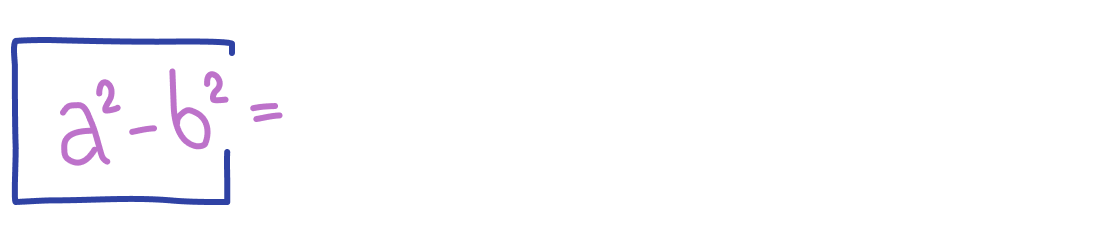
Math lessons can be interactive and fun
You can get creative when planning your math lessons and onboarding new students. The online whiteboard for math tutoring can help you add visual elements to your online class and support students in visualizing your content for better understanding.
This is how you can use the online whiteboard for math:
• Send group assignments with a single click.
• Foster students’ critical thinking with visual elements and additional learning materials.
This is how you can use the online whiteboard for math:
• Send group assignments with a single click.
• Foster students’ critical thinking with visual elements and additional learning materials.
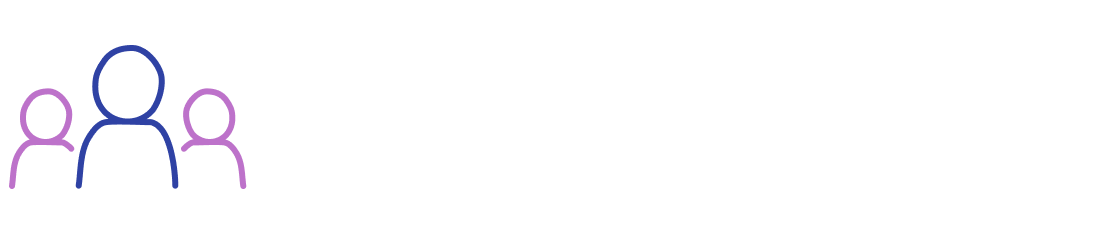
Easily manage students on your whiteboard
Now you can manage your students without leaving anyone behind. The WebWhiteboard allows you to choose if you want to share your board with everyone or share a copy of the board with each student so only they edit their work.
This is how you can use the online whiteboard for tutoring:
• Have group discussions where everyone can brainstorm ideas and collaborate adding stickies to the board.
• Involve students and use the Pen Tool feature to add lesson's highlights to your board.
This is how you can use the online whiteboard for tutoring:
• Have group discussions where everyone can brainstorm ideas and collaborate adding stickies to the board.
• Involve students and use the Pen Tool feature to add lesson's highlights to your board.
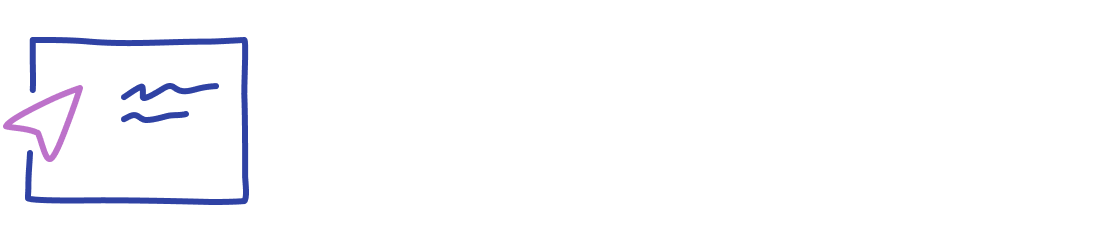
An infinite canvas to work on your lessons
The WebWhiteboard allows you to deeply explore each topic with the students with every lesson, task, or instruction in the same virtual space. You never lose the work, and students can always go back to everything you covered in class.
This is how you can use the online whiteboard for math:
• Connect math lessons by the topics for better understanding.
• Use pages to separate different parts of the class, but keep them on the same board.
This is how you can use the online whiteboard for math:
• Connect math lessons by the topics for better understanding.
• Use pages to separate different parts of the class, but keep them on the same board.
FAQ
-
You can improve your math lessons using visual elements in the online whiteboard. The pen tool can quickly draw shapes and lines, and you can upload any material you see fit to support your students' learning experience.
-
Yes, the WebWhiteboard tool is free, and you can try it fast without needing to sign up. If you want to use more features, upgrade your account using Miro.

